【教程】多台OAK设备同时RTSP推流

RTSP 服务器下载链接:https://github.com/aler9/rtsp-simple-server/releases
1、安装
下载相应平台文件:
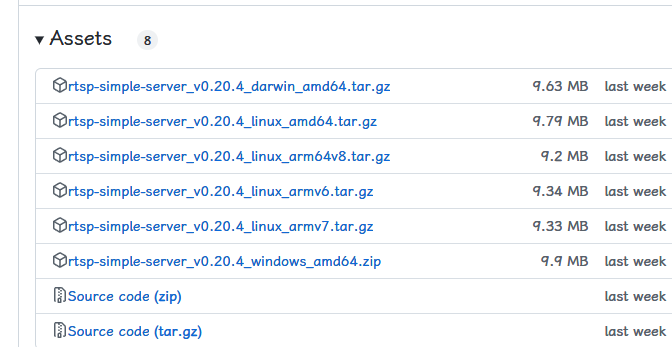
2、启动服务器
./rtsp-simple-server[.exe]3、启动
python main_multi.py usage: main_multi.py [-h] [-rip RTSP_HOST] [-rp RTSP_PORT] [-wt WIDTH] [-ht HEIGHT] [-qa QUALITY] [-sm SCALE_MODE]
options:
-h, --help show this help message and exit
-rip RTSP_HOST, --rtsp_host RTSP_HOST
Host of the RTSP Server (default: 0.0.0.0)
-rp RTSP_PORT, --rtsp_port RTSP_PORT
Port of the RTSP Server (default: 8554)
-wt WIDTH, --width WIDTH
Width of the video/preview size. In multiple of 32 (default: 1920)
-ht HEIGHT, --height HEIGHT
Height of the video/preview size. In multiple of 8 (default: 1080)
-qa QUALITY, --quality QUALITY
Video quality, from 1 to 100 (default: 100)
-sm SCALE_MODE, --scale_mode SCALE_MODE
Scale or crop the video output. Default is scale. Set to false to switch to crop mode (default: True)
