报错提示:
找不到serializer.h文件
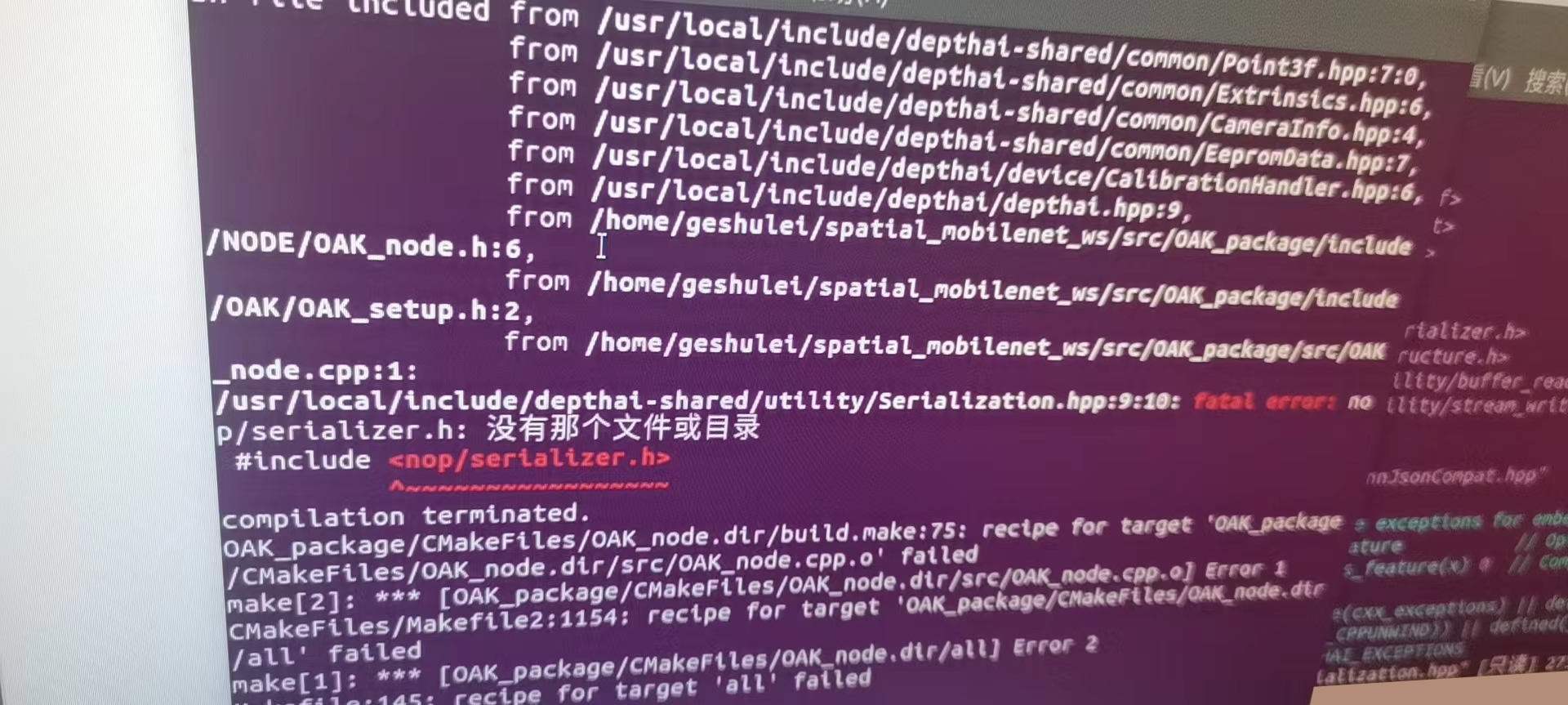
或是其他cmake找不到文件,
Could not find a package configuration file provided by “depthai” with any of the following names:
depthaiConfig.camke
depthaiConfig.camke
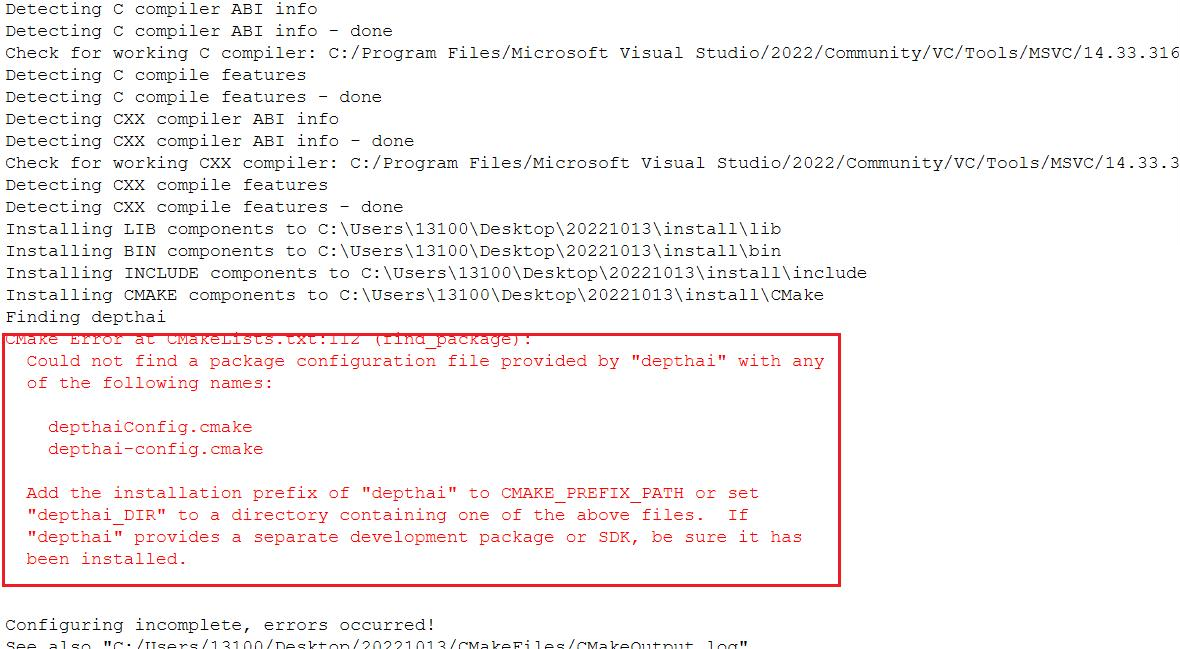
都可参考下面的方法
解决方法:
在发行版中,你可能会找到适用于 Windows 的预构建库,可用于任一集成方法。见发布
CMake可链接的目标是:
- depthai::core – 核心库,内部不使用 opencv
- depthai::opencv – Core + 支持 opencv 相关的辅助函数(需要 OpenCV4 )
使用 find_package
将 find_package 和 target_link_libraries 添加到你的项目中
find_package(depthai CONFIG REQUIRED)
…
target_link_libraries([my-app] PRIVATE depthai::opencv)并将 CMake 指向目录:
-D'depthai_DIR=/depthai-core-v{version}-win64/lib/cmake/depthai'或者
-D'depthai_DIR=/usr/local/lib/cmake/depthai'如果库安装到 Linux 上的默认搜索路径(即使用 deb 安装),则无需指定 depthai_DIR,因为 CMake 会自动找到它。
非 CMake 集成(Visual Studio, Xcode, CodeBlocks, …)
在你的非CMake项目(新的Visual Studio项目,…)中
1.设置需要的库目录:
<path>/depthai-core-v{version}-win64/lib(用于链接到depthai-core或depthai-opencv)<path>/depthai-core-v{version}-win64/bin(用于.dll的)
2.And include directories
<path>/depthai-core-v{version}-win64/include(library headers)<path>/depthai-core-v{version}-win64/include/depthai-shared/3rdparty(shared 3rdparty headers)<path>/depthai-core-v{version}-win64/lib/cmake/depthai/dependencies/include(dependency headers)
ℹ️ 线程库可能需要显式链接。
| 小技巧:遇到报错先在这里搜索,无法找到解决方法时可在我们群内提问! |
